Messages are positioned one after another as they arrive in the inbox. Each arc back from a message shows the reply relationship to a previous message.
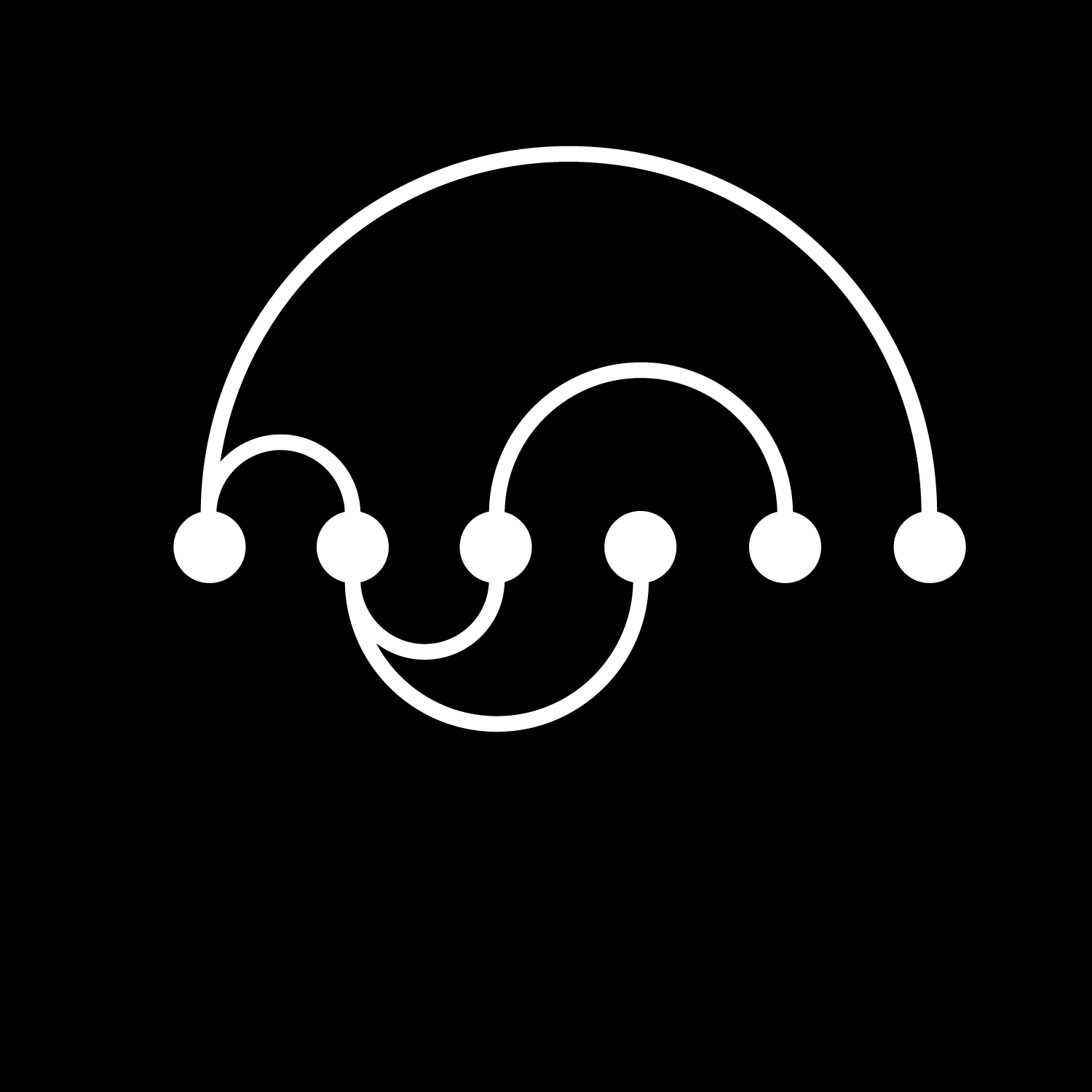
Thread Arcs show the same relationships as a Tree Diagrams. This animation illustrates the relationship between a Thread Arc and a Tree Diagram. Thread Arcs (unlike Tree Diagrams) show the chronology of a thread and the relationship between messages at the same time.
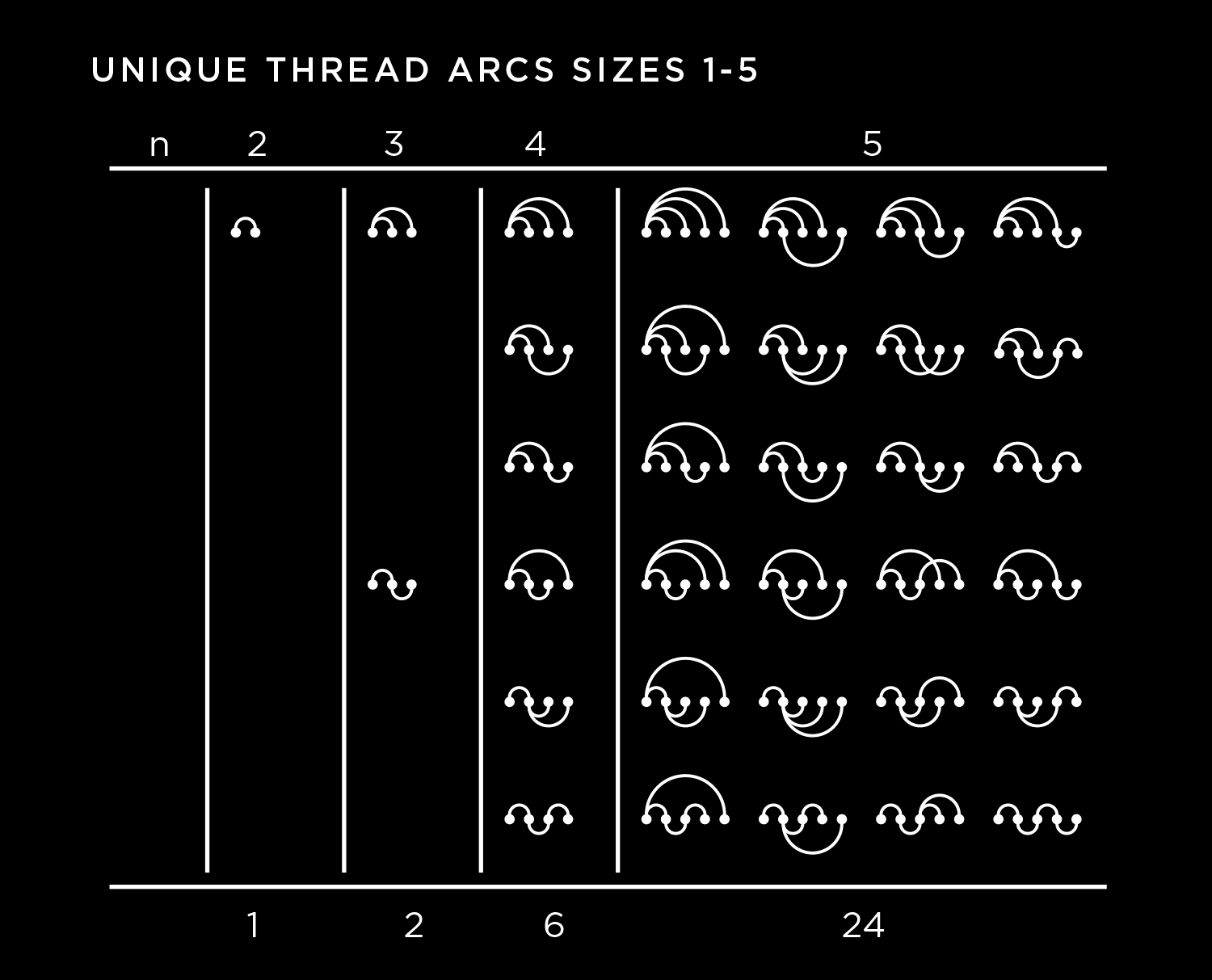
This new visualization technique for email threads needed to have the following attributes: chronology, relationships, compactness, stability, scalability, attribute highlighting, and scanability.
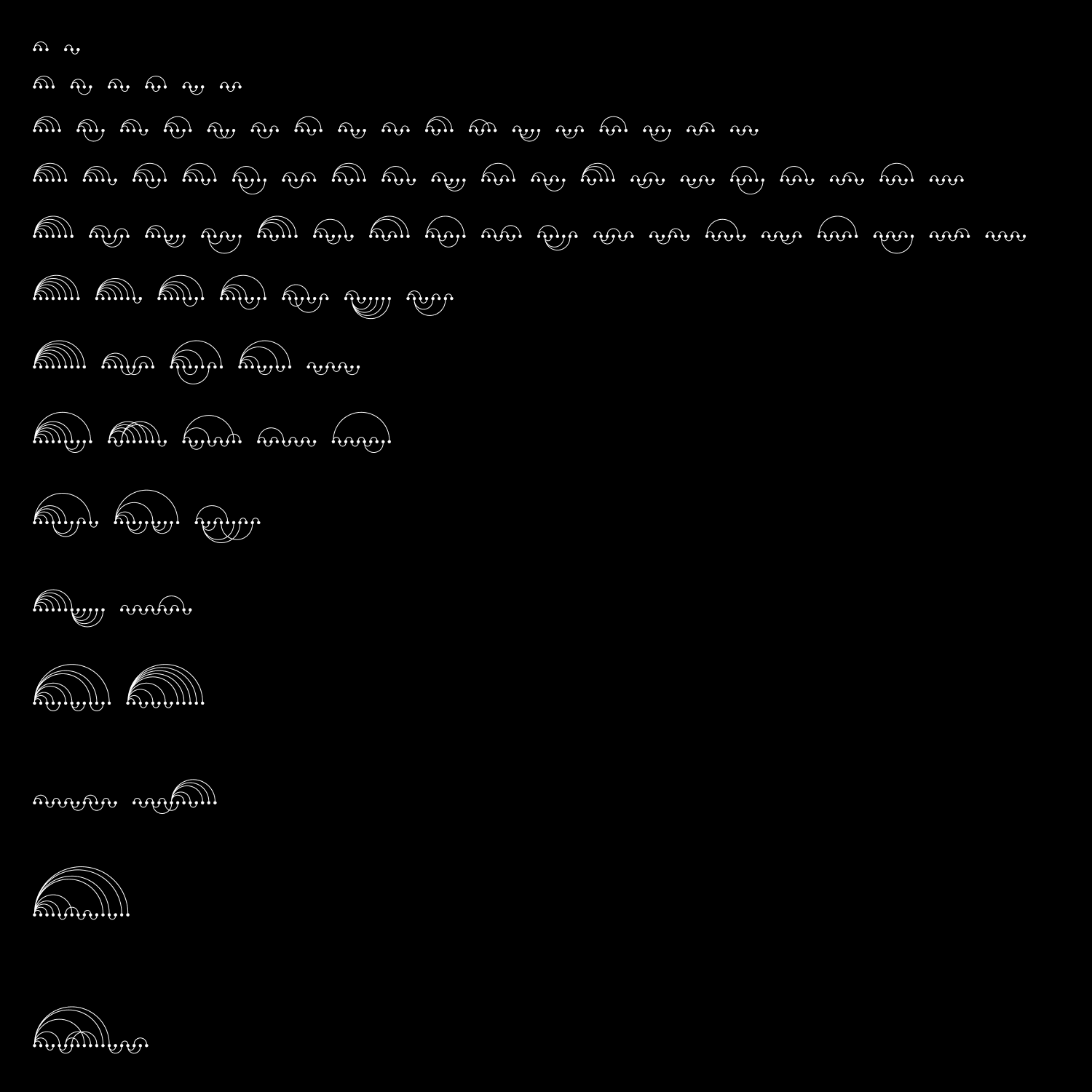
All the unique Threads Arcs found in a years worth of email.
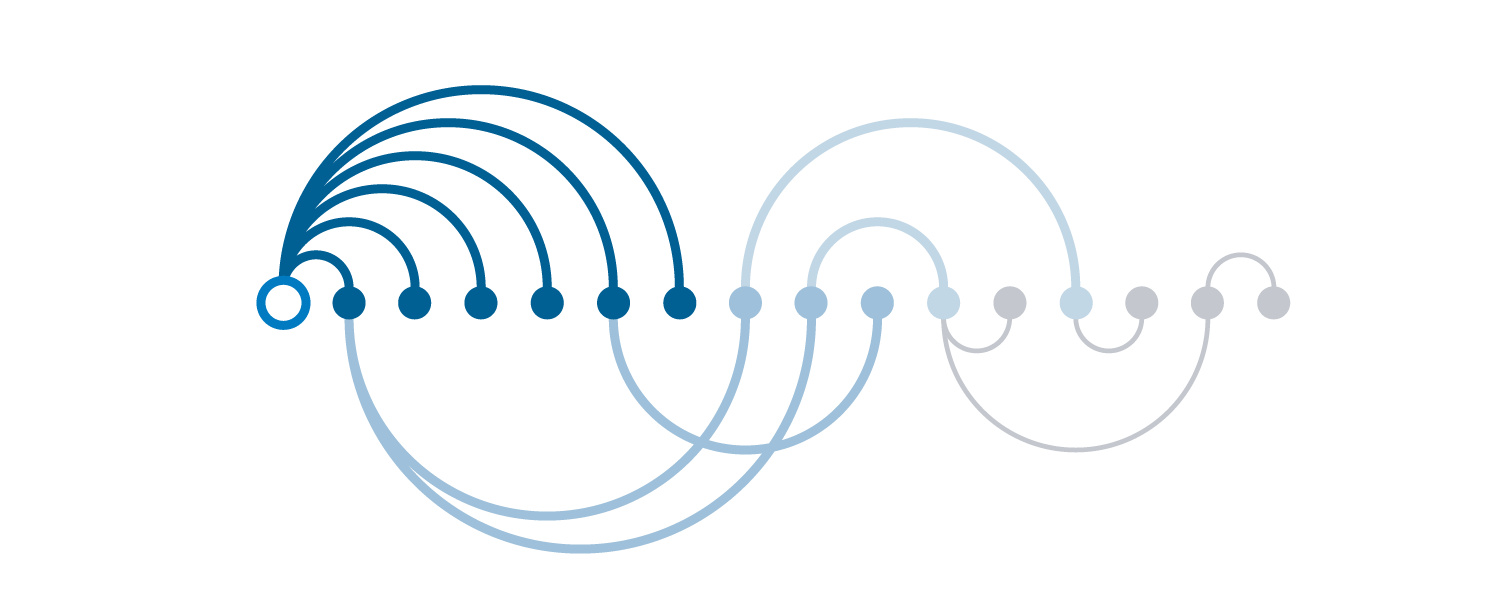
The open circle shows the selected message. The other blue highlighted messages and arcs show all the messages connected directly to the current selection. Dark blue messages are replies to the selection.
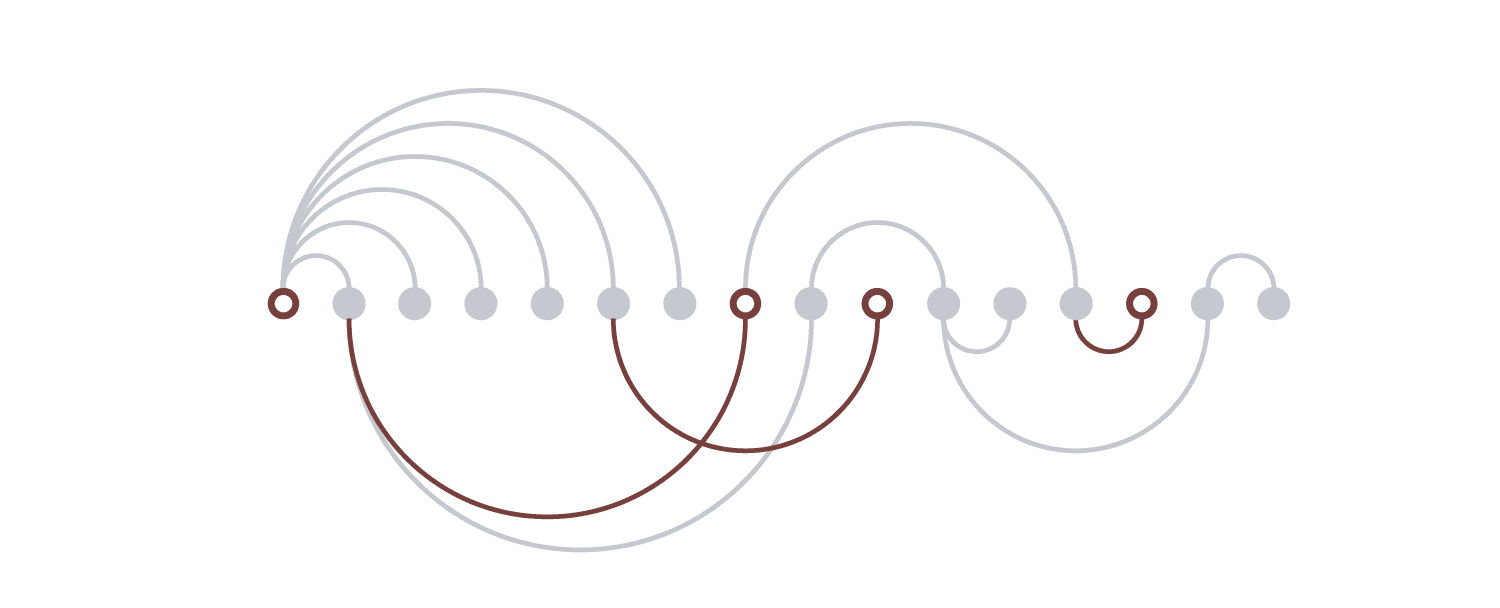
Personal highlighting shows your contribution to the thread conversation.
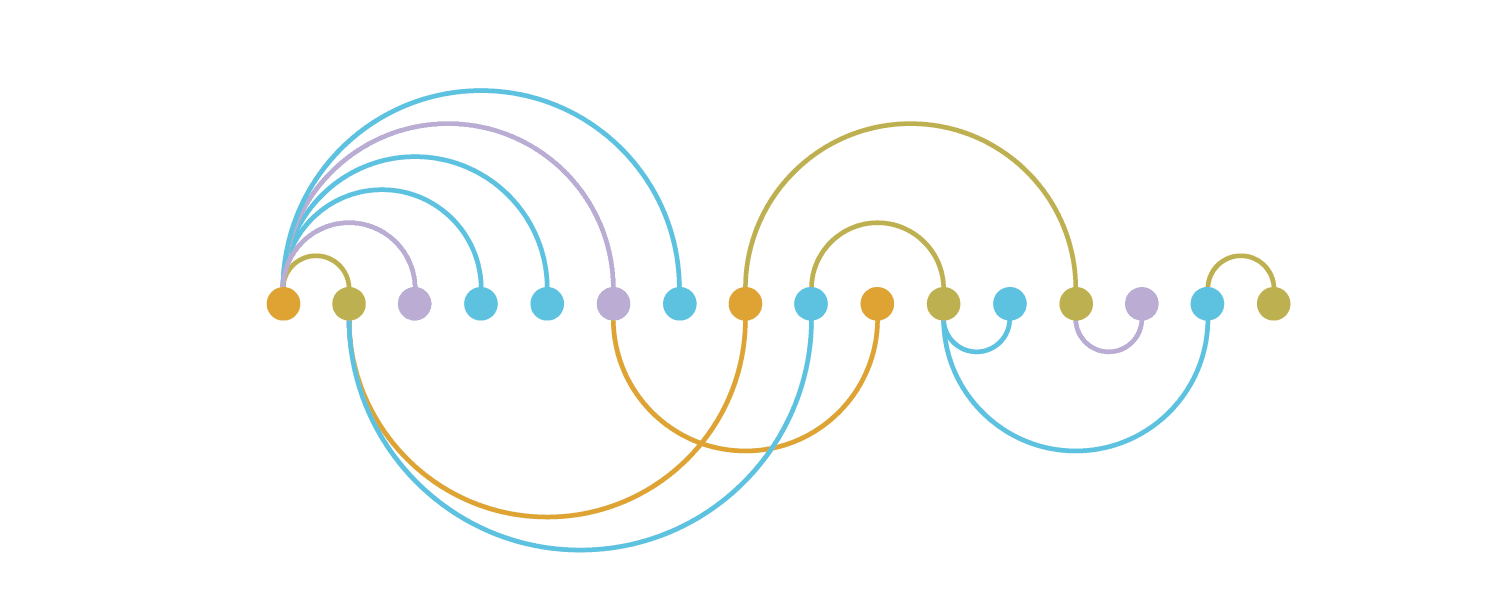
Contributor shading gives each participant in the thread a unique color as they join the conversation.
Thread Arcs
An interactive visualization technique that combines the chronology of messages with the branching structure of a conversational thread, designed to help people use threads found in email.
Reply threads in email
Thread Arcs are a visualization technique designed to help people see conversations in email. One of the simplest pieces of contextual information that can be captured from email is the reply structure. Whenever one replies to a message in email, a thread is created. As more replies are added, the conversation and the thread can grow in branching fashion as people reply to different messages. This visualization requires a mixedmodel representation that shows both the branching structure and the chronological sequence of messages simultaneously.
Arcs show the reply structure
Thread Arcs achieve this in a compact format by placing a circular node for each message as it arrives and then draws an arc back to the message to which it is replying. This technique was developed as part of the integrated Remail experience and includes a detailed interface tab component which allows people to see and to highlight different aspects of the thread, such as its contributors and its duration. This lets one interpret the entire conversation more precisely. For example, highlighting the participants in the conversation lets one sees the number of contributors and their relative participation. From this, one can tell if it was a conversation between two people or involving without having to look at any individual messages. This visualization was part of the bigger project on email called "Remail: Reinventing Email". To test this visualization on real users own mail, a prototype was designed and built using Macromedia Director and postscript programming.
Paper
The full design and the results of this study were published and presented in the Info-Vis conference, 2003.
Thread arcs: An email thread visualization.
IEEE Symposium on Information Visualization 2003