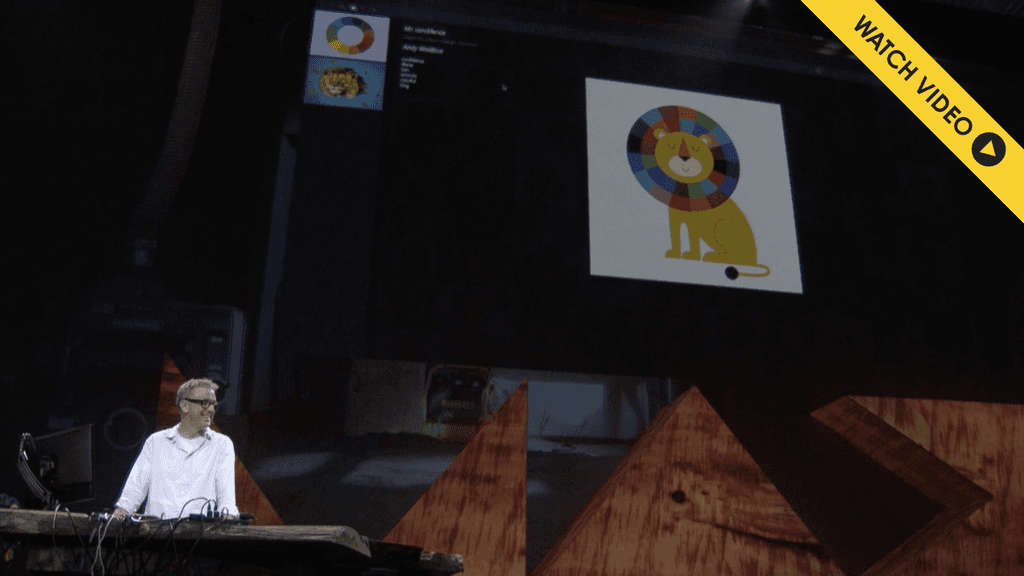

Louper is a new way to search for images that was demoed in front of 6,000 people as a Sneak at Adobe MAX 2015. Video [4:13mins] Audience member video [2:50mins] Adobe Blog post.
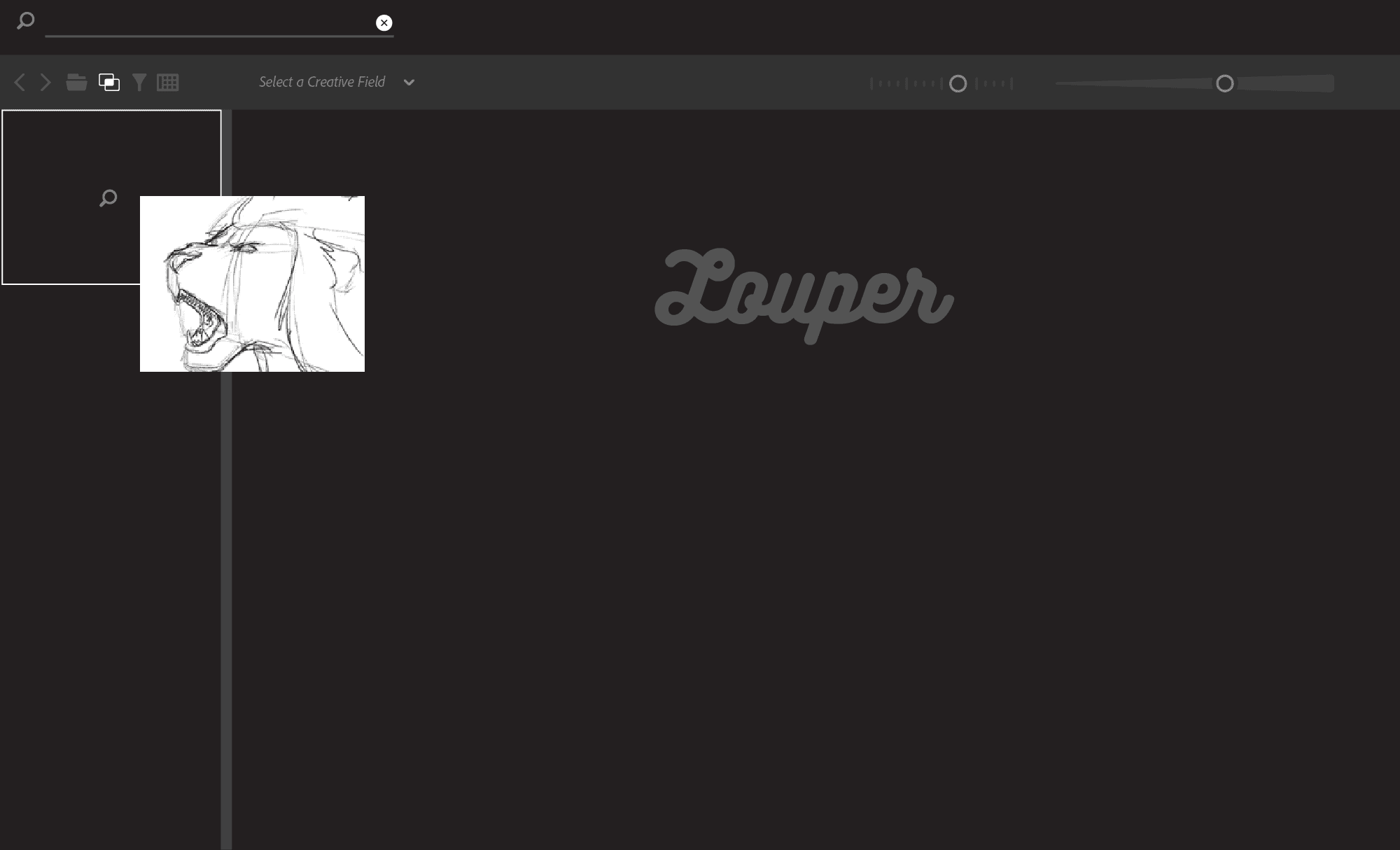
Start by dropping an image into the search box instead of typing text.
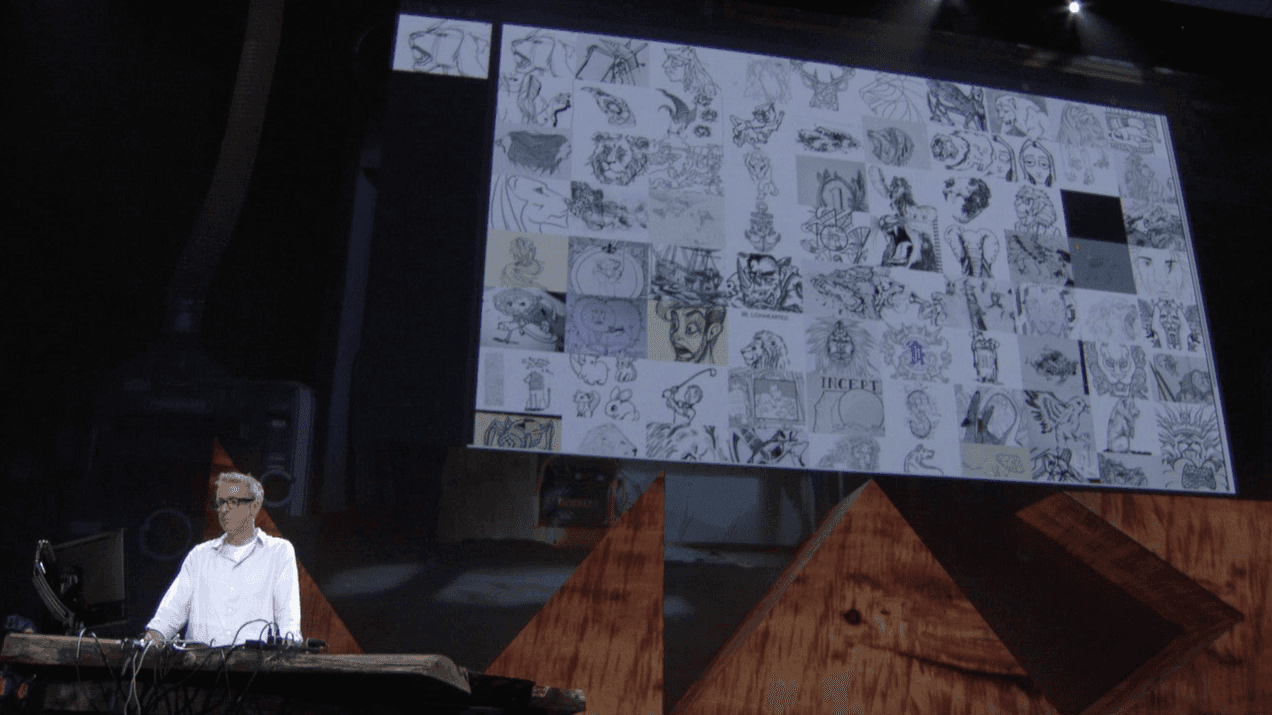
Results match the colors, style and line quality of the query image.
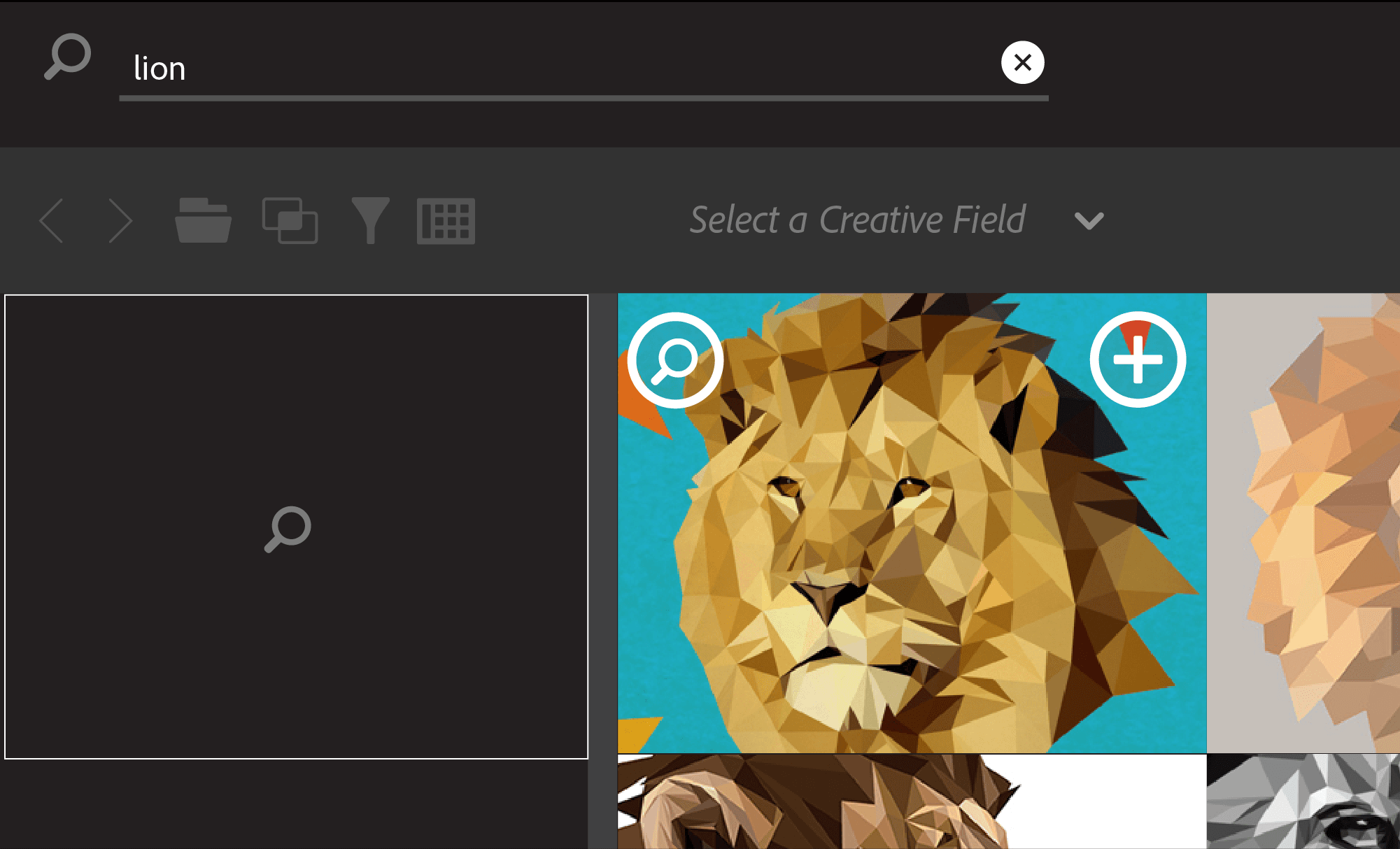
Clicking the plus icon adds a second image to the query.
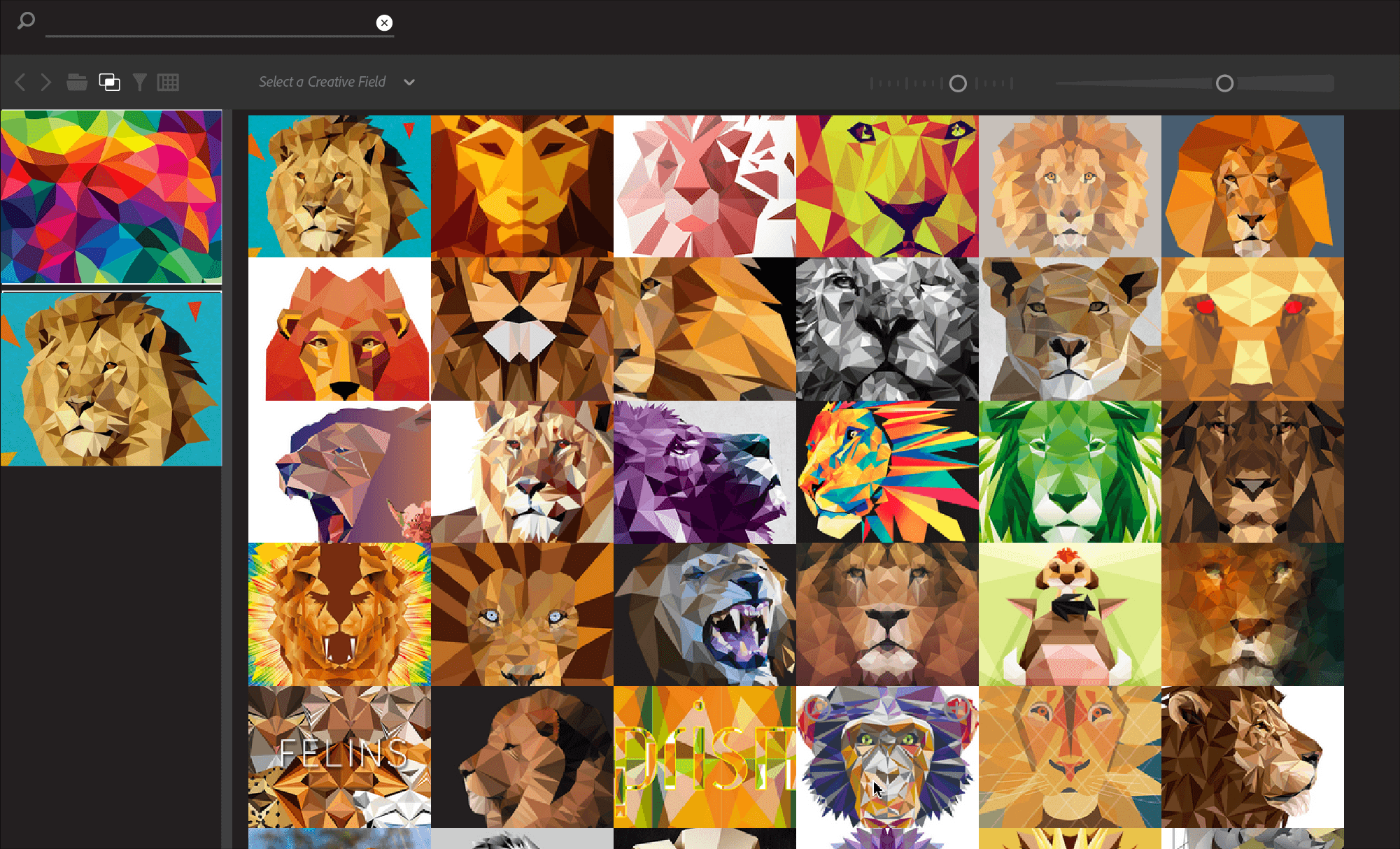
Results have similar style, color and composition of both query images.
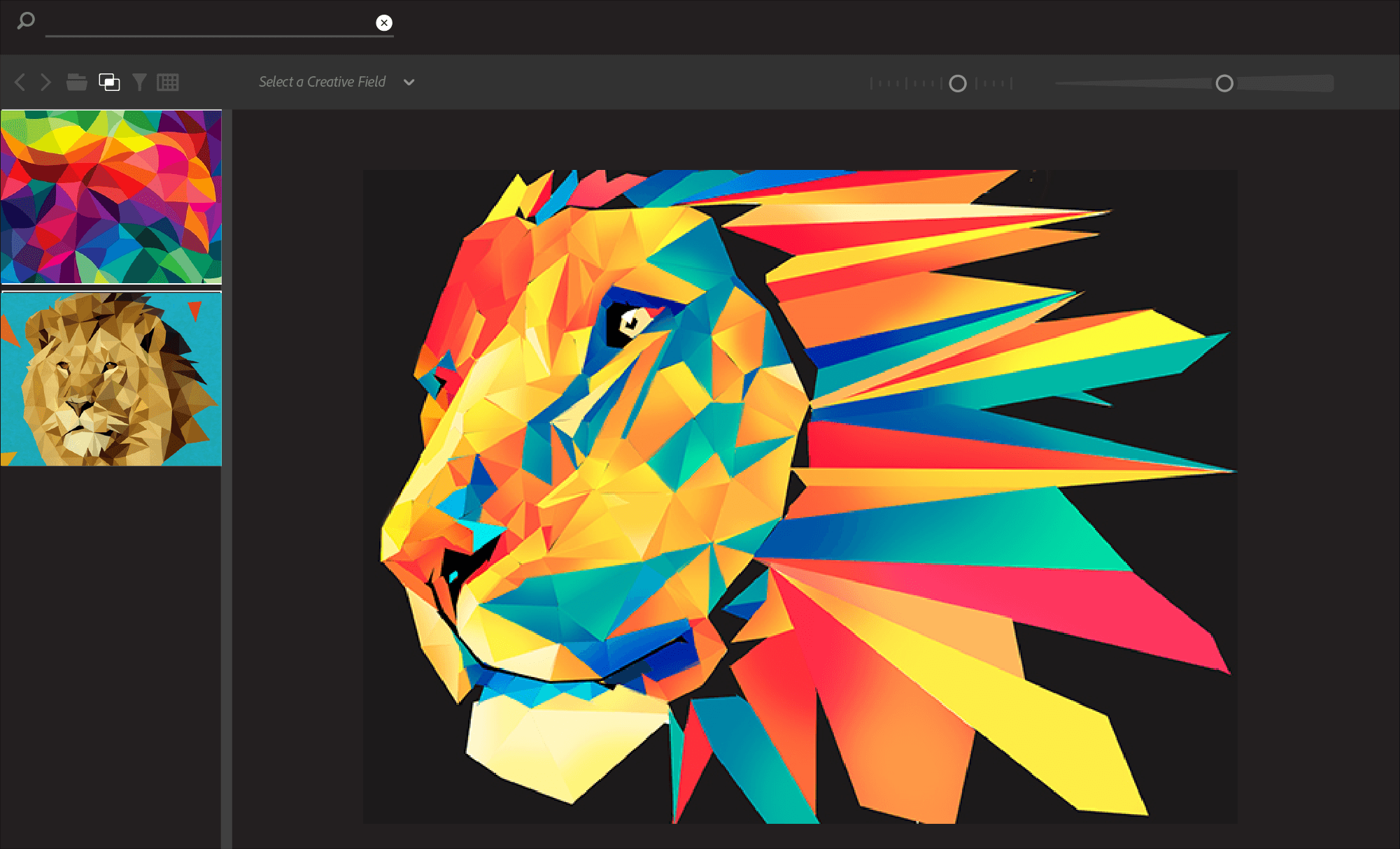
“Lion head” by Poppy Reid on Behance was one result from the two images used in the search box.
Louper - Image Search
New machine learning techniques have revolutionized the way we can search for images. Instead of relying on text alone to search for images, images themselves can now be used to search for images.
Search for images with images
Initiated Louper as an exploration of potential new search experiences with emerging fields of machine learning, deep neural networks, and other machine vision techniques. These new approaches enabled us to train computers to look at images the same way people do, giving Louper the capability to search on multiple attributes of an image such as its style, color or composition.
Making queries with two images
A unique technique developed for Louper allows for the use of two images in the search query. The algorithm analyses every attribute of both input images so the results returned are a set of images that closely match attributes from both images.
Catalyst for research
Project Louper was presented as a Sneak at Adobe MAX in 2015. Discoveries and concepts from this exploratory project generated three patents and were the catalyst for several years of research and productization into Adobe’s search platform. These techniques are now used inside Adobe’s products including Adobe Stock.